MediID brings a full Medical ID to your iPhone, iPad & Apple Watch. If you ever get into a medical emergency, you can rely on MediID to be there to inform first responders about your medical details. Using the Widgets or Apple Watch app, responders can view your medical conditions, medication, general details and much more! MediID is available to download on iOS, iPadOS and watchOS.





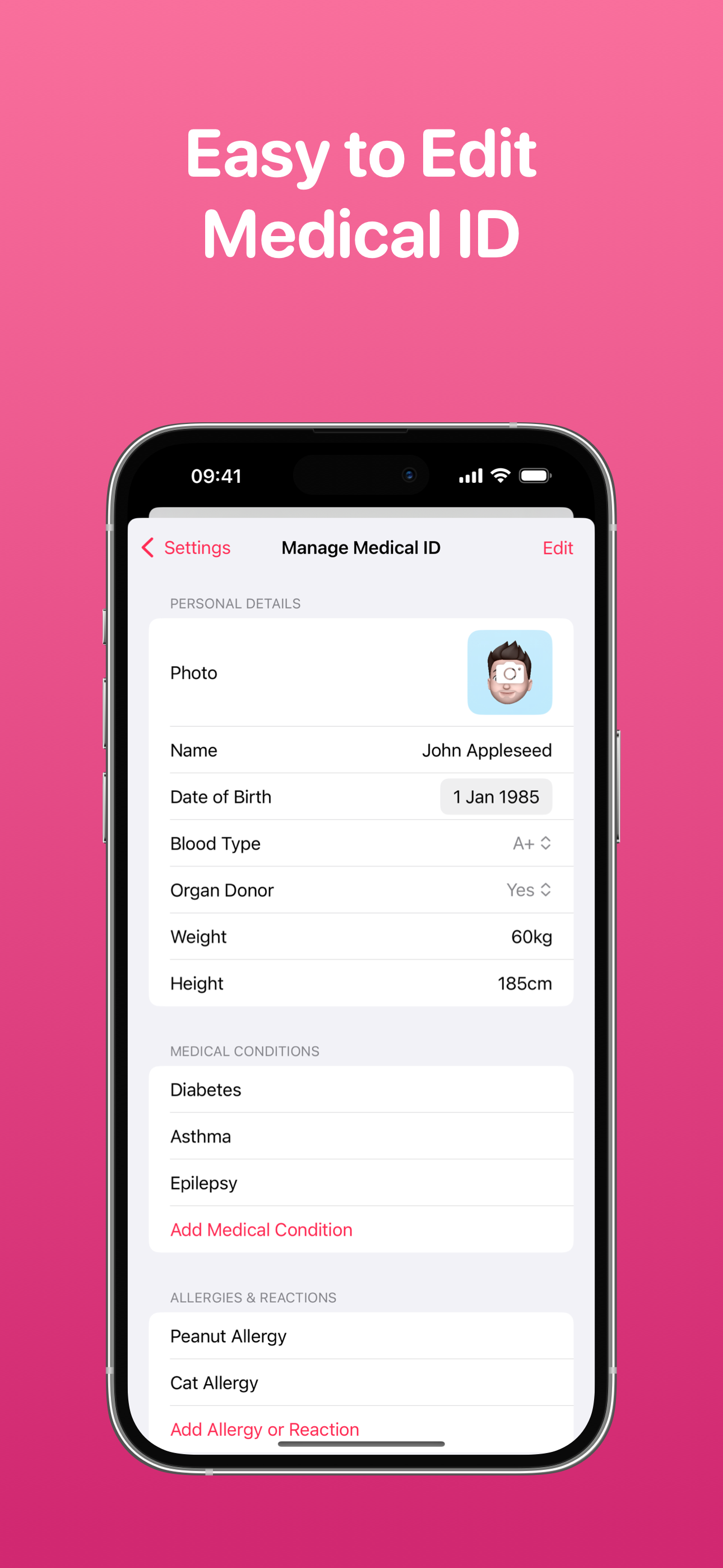
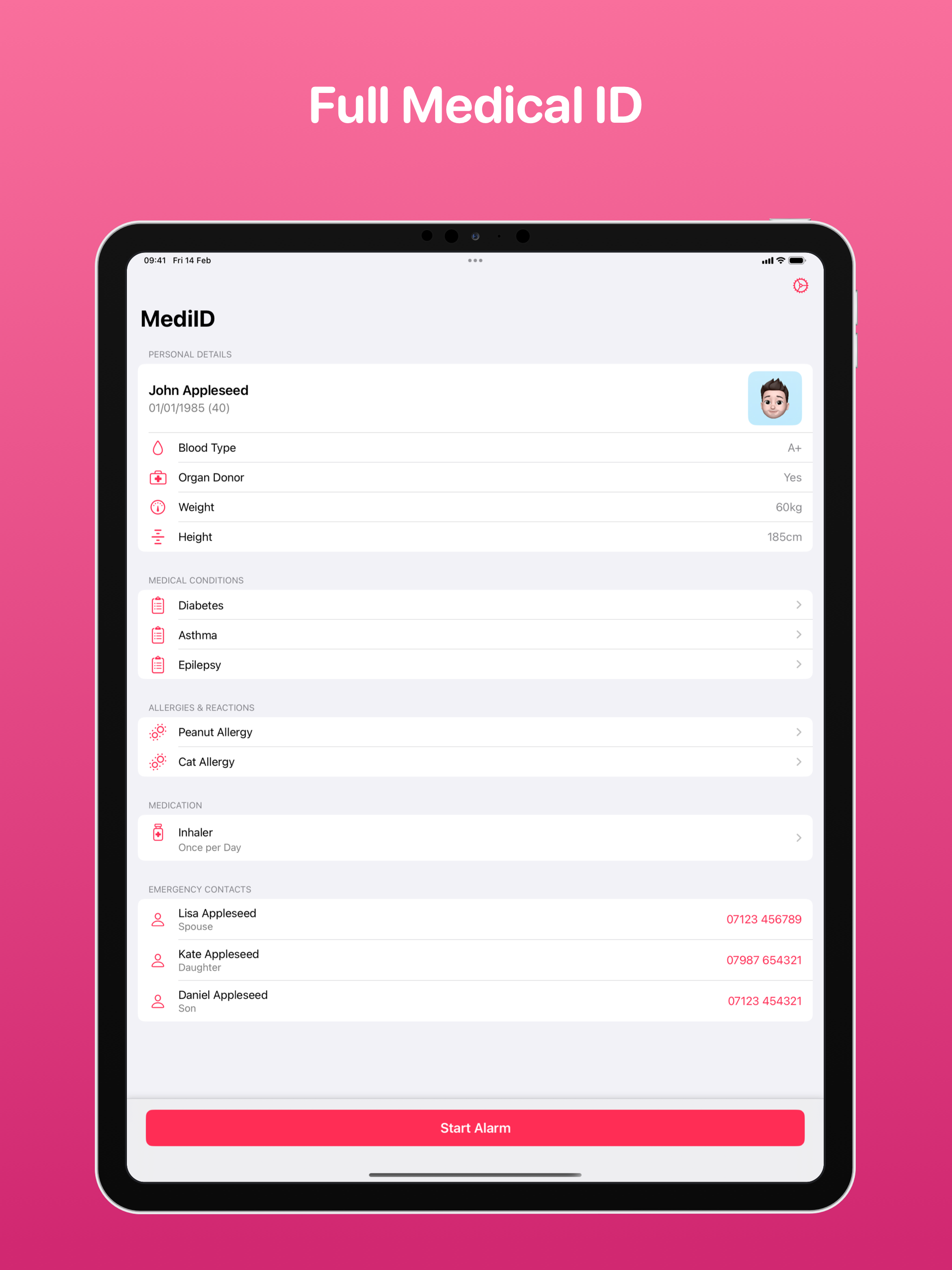

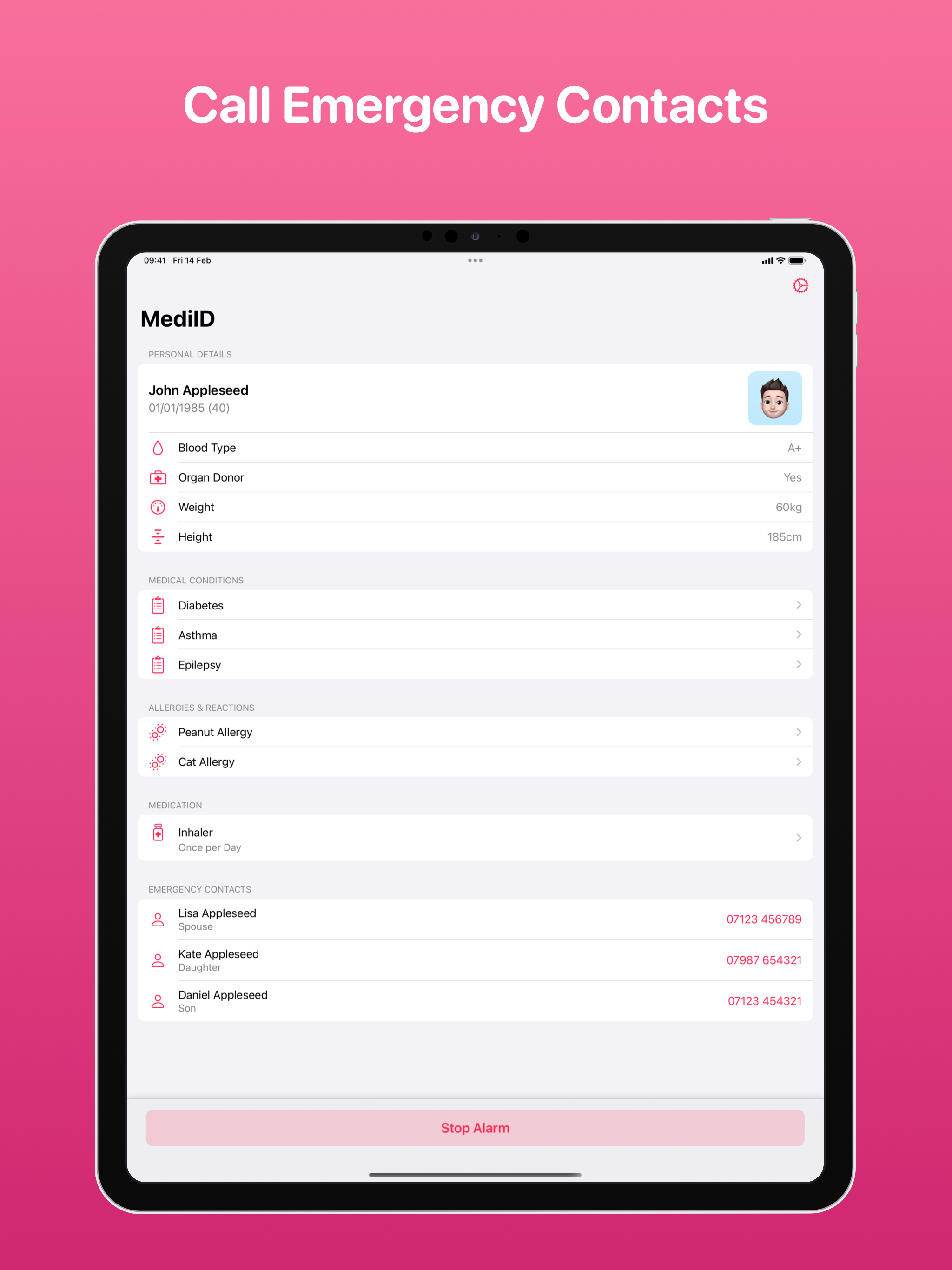
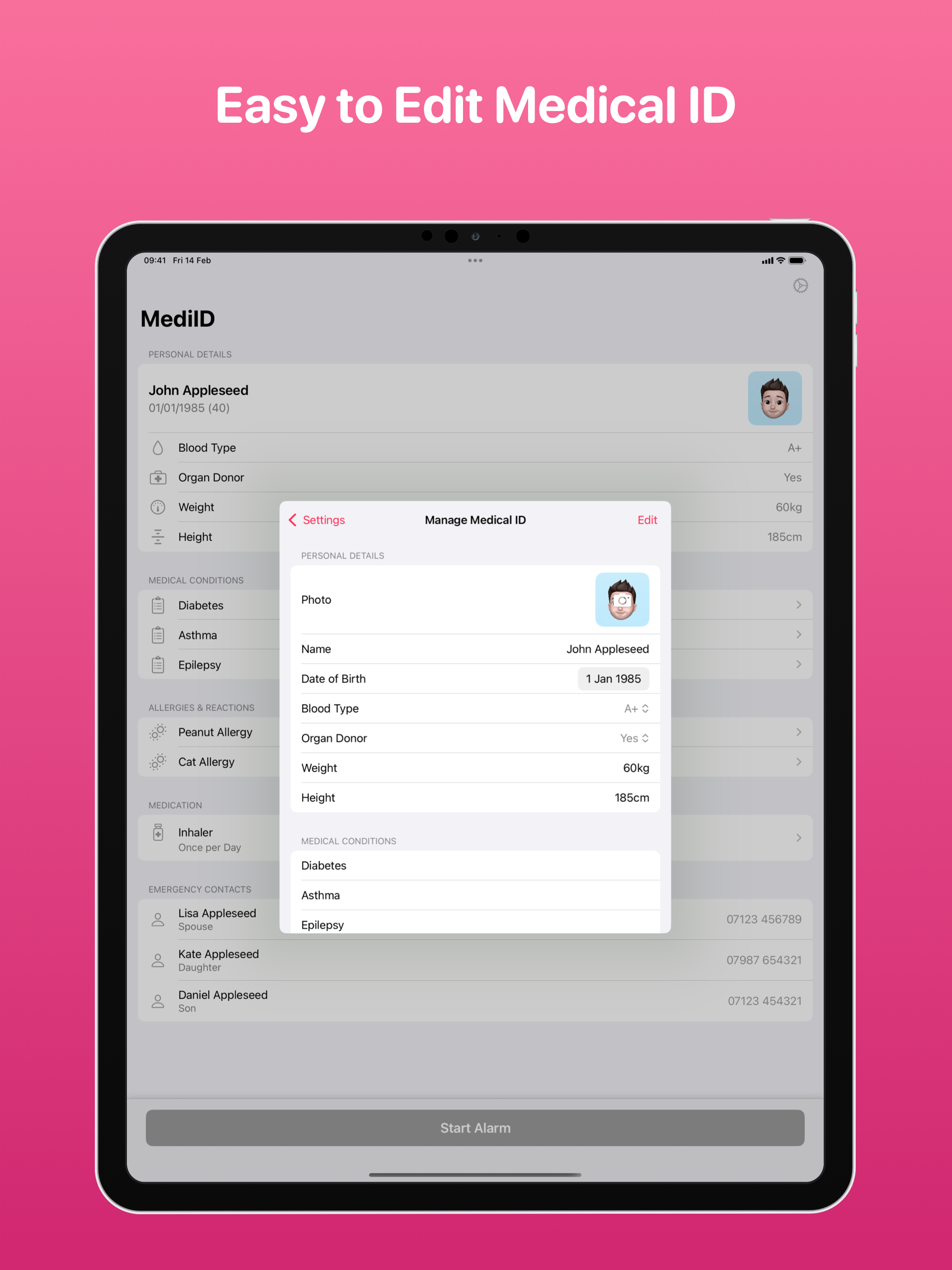


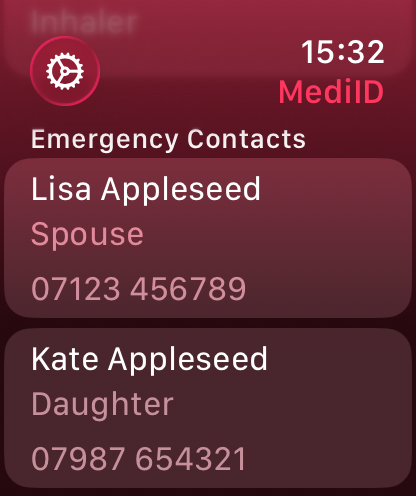


MediID has been designed so all of your medical details are within easy reach. You’ll be able to view personal details, medical conditions, allergies & reactions, medication and emergency contacts from multiple widgets and in-app.
All of your medical details can easily be displayed on your Home Screen or Lock Screen so that first responders can easily find out your medical conditions, personal details and who to contact. Widgets are fully customizable with a variety of layouts so you can get the look you’re after for displaying your data. From your Home or Lock Screen, you can use the Widget to activate the medical emergency siren. The siren can also be started from the Control Center when the toggle is added.
MediID has been designed for your Apple Watch so all of your medical details and emergency siren are within easy reach. You’ll be able to view personal details, medical conditions, allergies & reactions, medication and emergency contacts - all on your wrist. Access all of this or activate the siren without the need to unlock your iPhone!
Activate the MediID emergency siren if you find yourself in a medical emergency and need to attract the attention of people nearby so you can get help. The siren can be activated by pressing the big SOS button in the app or via the Widget and Apple Watch Complication. The siren can be stopped whilst viewing the medical ID when first responders get to you.
There’s no need to even launch the app on Apple Watch as all of your medical details can be added to your Watch Face through the MediID Complication. This is perfect for displaying to first responders who can then tap it and view even more detail about you.
Whilst the siren is active, MediID will display some basic details in a Live Activity that links to the full medical ID or that stops the siren from sounding.
If you’ve chosen to add emergency contacts to the app, you’ll be able to call them with just a tap from the app, Widget or Complication.
MediID offers the ability to fully customize the Widget & Apple Watch Complication and whether a Star of Life or medical Cross is used when displayed in compatible Widgets. MediID supports the ability to choose from one of four siren sounds, all of which are great at attracting attention when you need it most.
Translate medical conditions, medications and allergies/reactions when travelling abroad.
All medical ID data is stored securely on your own private iCloud account using the secure Keychain functionality. No data ever leaves your device.
MediID has been built using SwiftUI, ActivityKit (Live Activities), App Intents, AVKit, Keychain, StoreKit, Translation, Watch Connectivity and WidgetKit.