RetroBoard is T9 style keyboard for Apple Watch. Similar to old feature phones, you can use nine keys to type out messages. By adding a T9 keyboard to your Apple Watch, you can reply to iMessages quickly with autocorrect and smart text predictions to ensures what you type is accurate and makes sense. RetroBoard is available to download on iOS and watchOS.





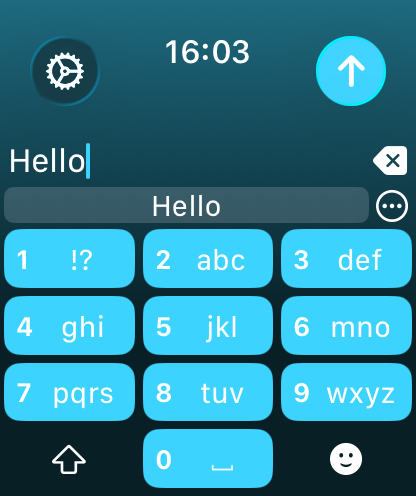
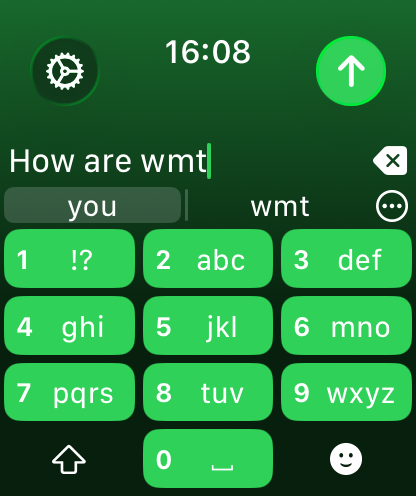
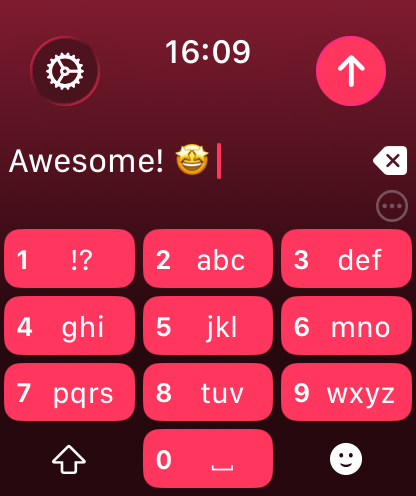
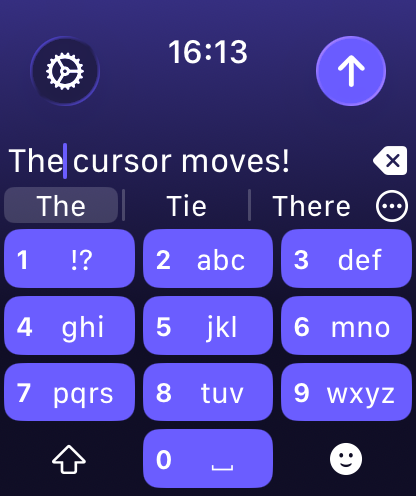
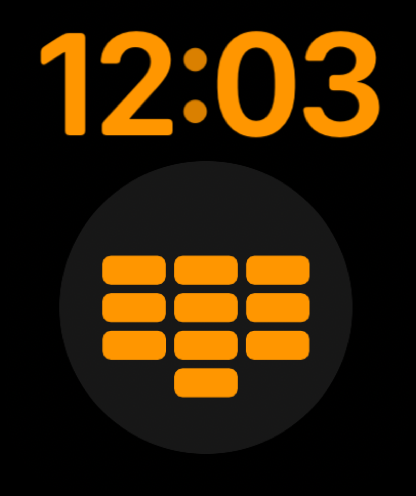
Add a T9 keyboard to your Apple Watch. Keys are easy to press and brings back the classic typing experience.
RetroBoard uses the built-in Apple Messages app on your Apple Watch to send messages to your contacts. Type out your message, tap the send button and you’ll be taken to the Messages app with your message ready to go! There's support for the Apple Mail app too so you can emails all from your wrist!
As you’re typing, you can complete words using the suggestions bar above the keys. Tap on a suggestion to replace the current typed word with the full suggestion. Great for improving speed on the small screen! Access all suggestions by tapping the ellipsis icon next to the first suggestions.
Whilst typing, RetroBoard will make suggestions based on the keys pressed - just like predictive text.
RetroBoard has full support for adding symbols, numbers and other special characters.
RetroBoard supports adding an unlimited amount of emoji to a single message! Simply tap the emoji icon to get started and pick from Apple’s library, or one of your most recently used ones.
Customise the look and feel of your keyboard with support for themes.
Before sending your message, just tap the text field to view a full preview of your message.
Choose to receive Haptic Feedback on actions like key presses and button actions.
For quick and easy access, you can add the RetroBoard Complication to your Watch Face. Just tap and the keyboard will launch.
Whilst typing on the keyboard, you can see exactly where you are with the pulsing blue cursor. Use the Digital Crown to move the cursor's position.
Customise RetroBoard your way. Access the Settings menu by using the options button on the keyboard and you’ll be able to change the theme and toggle auto correct, suggestions & more.
RetroBoard has been built using SwiftUI, Core Data, StoreKit and WidgetKit.