Shutters brings all SOMA Connect devices into one place to enable quickly opening/closing blinds and viewing battery status. As featured on 9to5Mac. Shutters is available to download on iOS, iPadOS and visionOS.


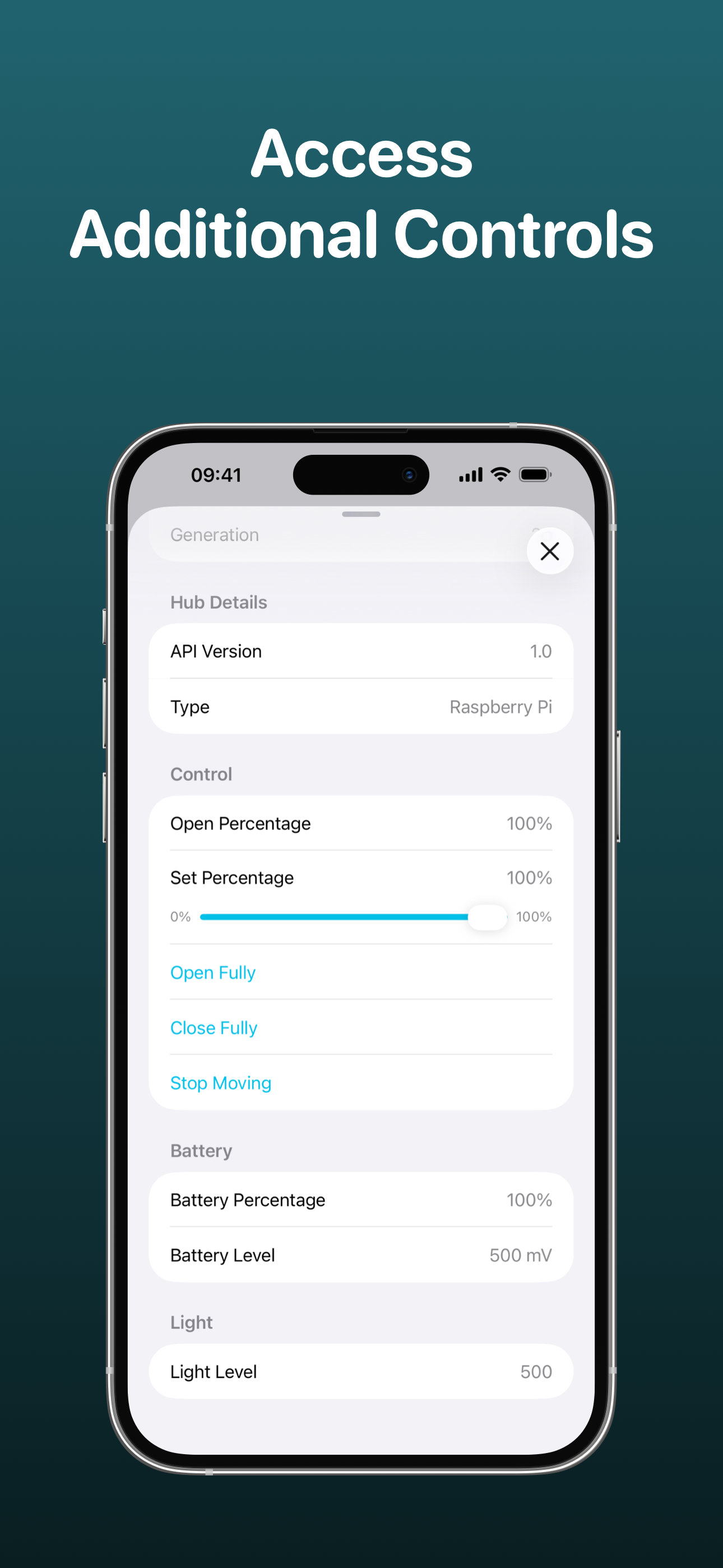

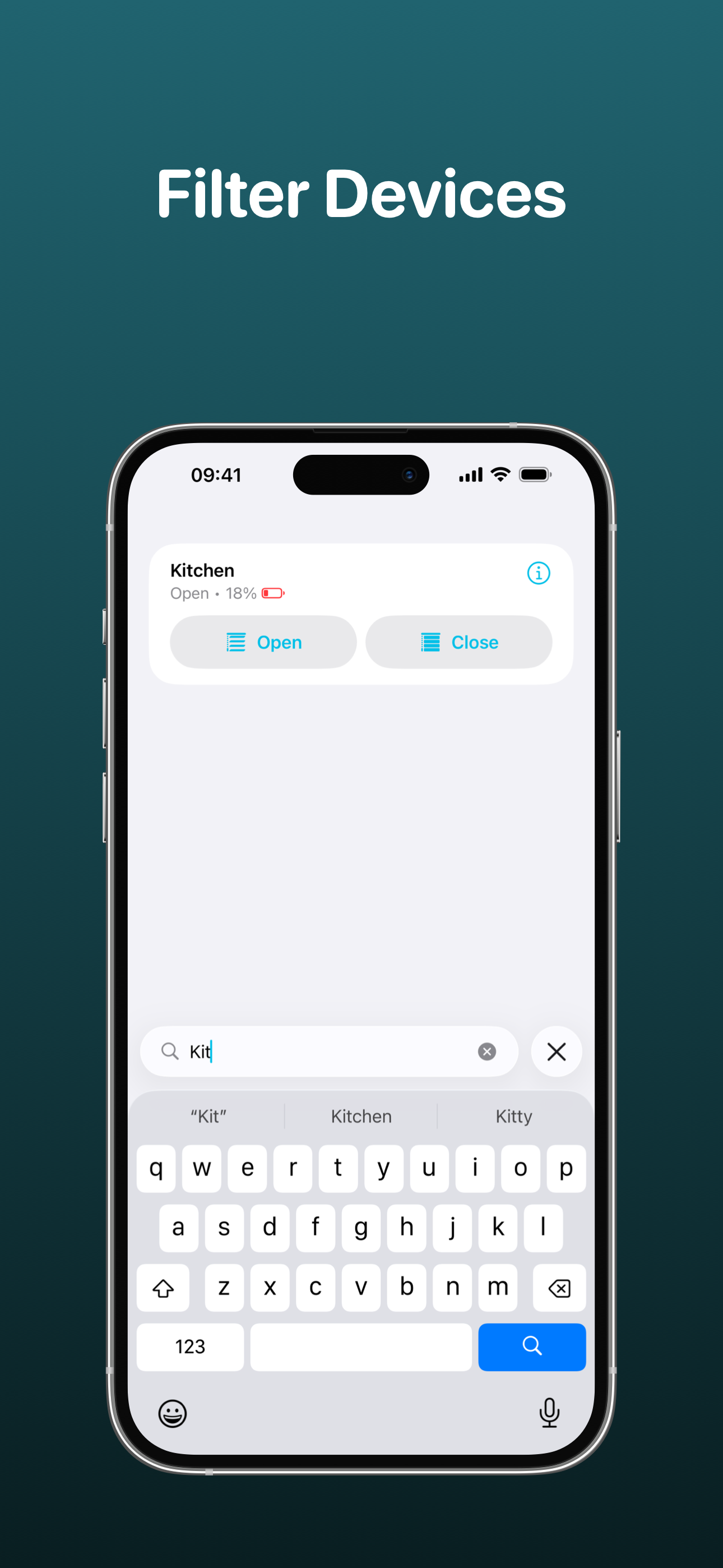
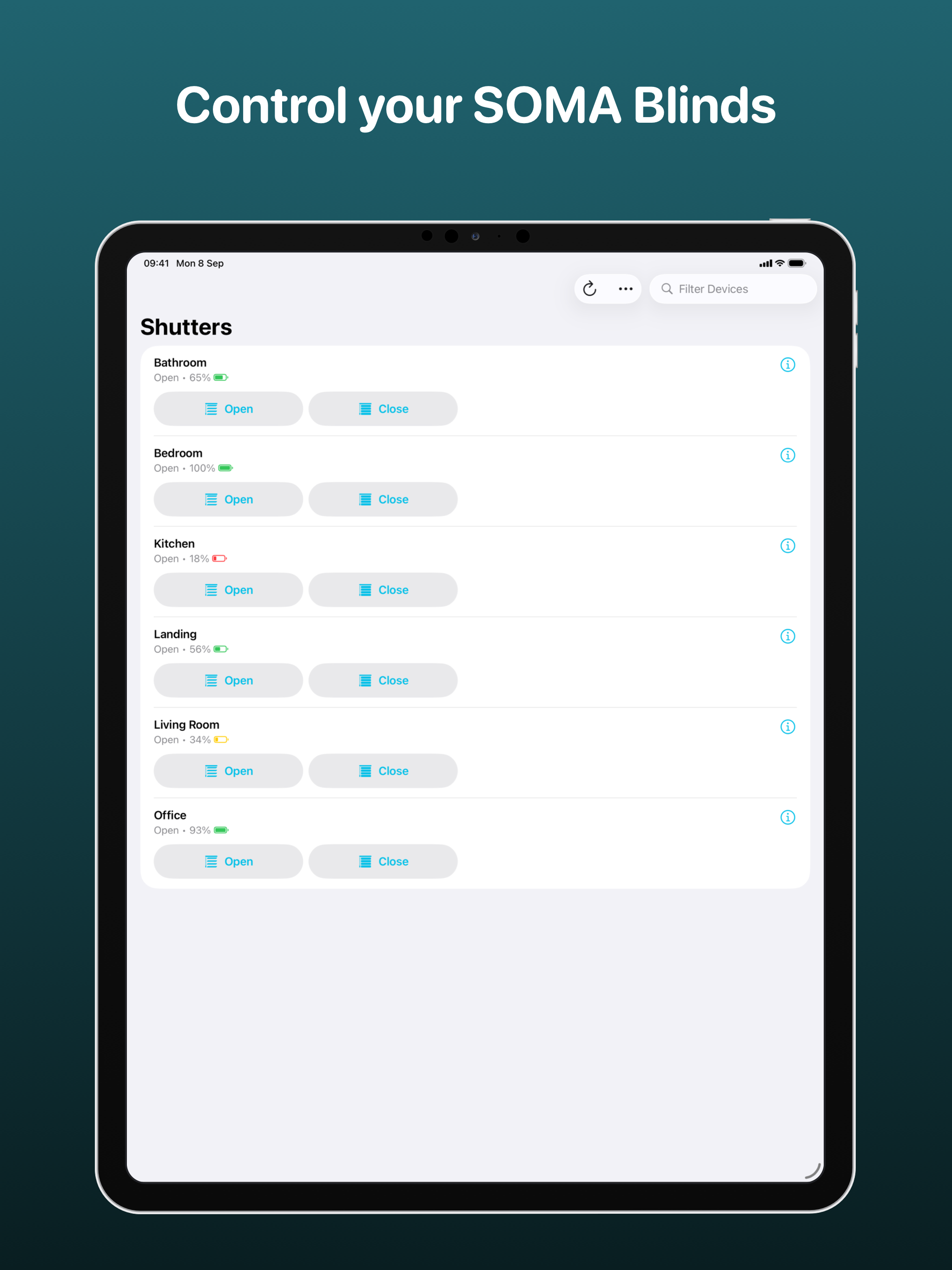
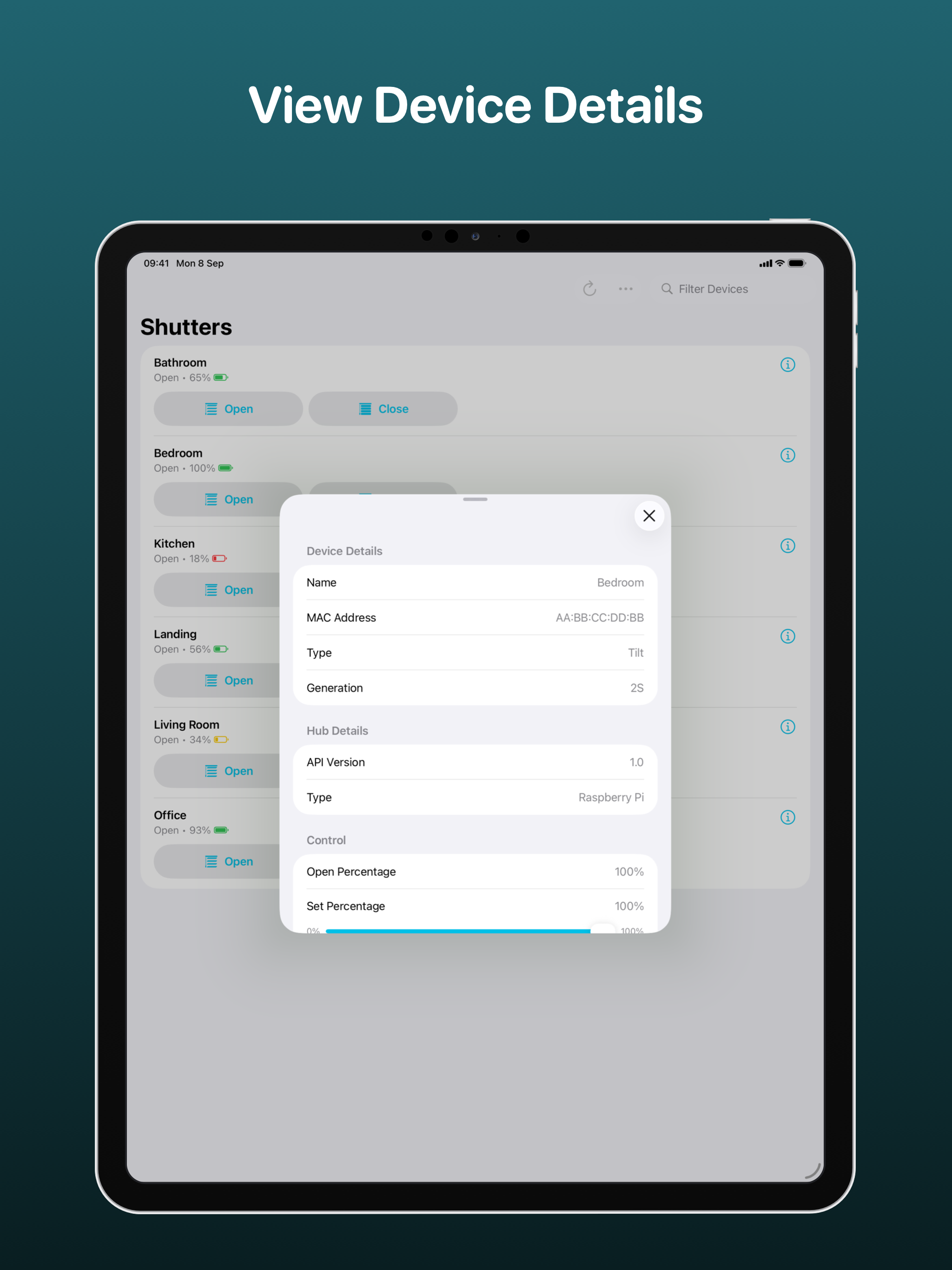
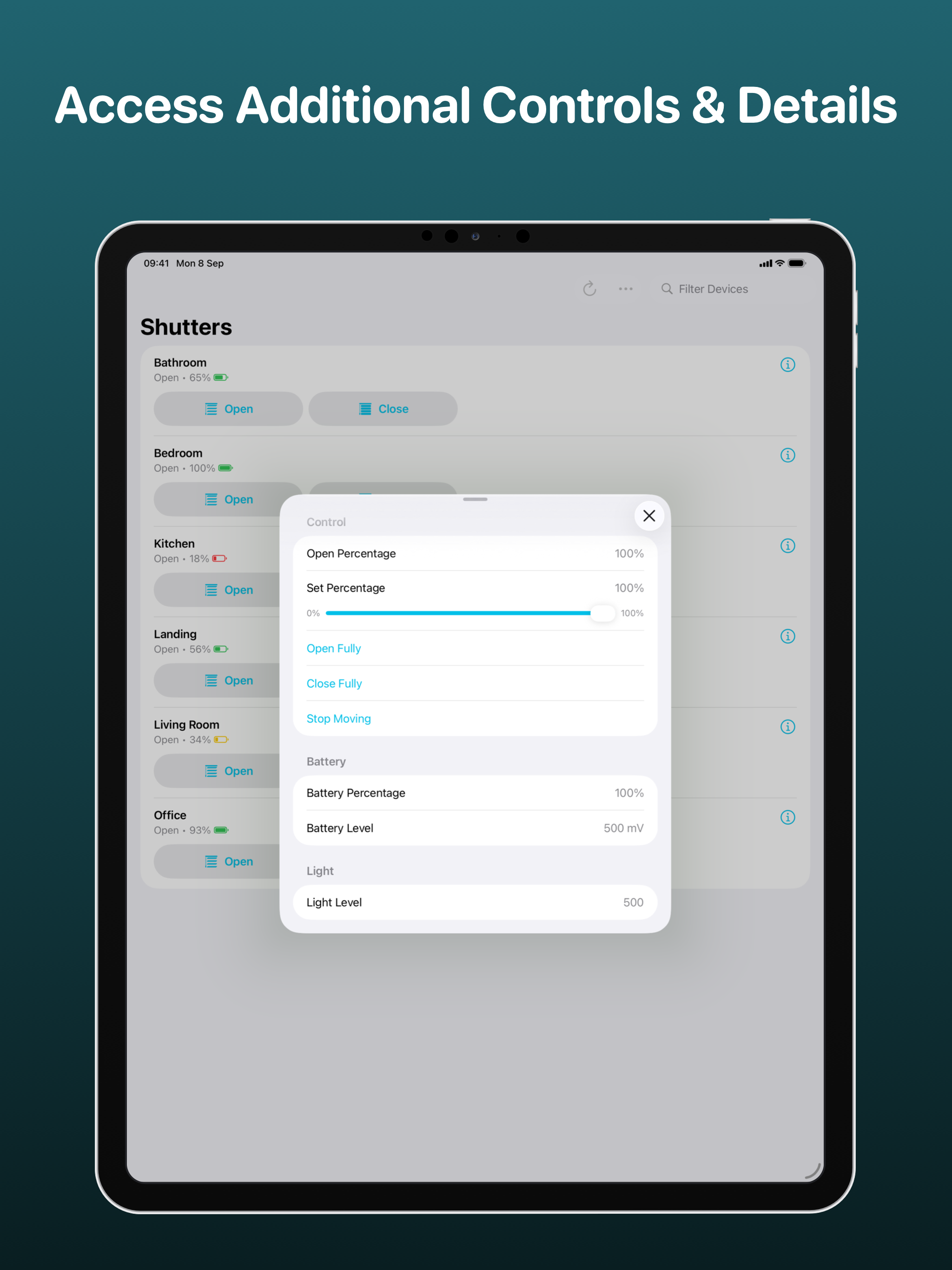
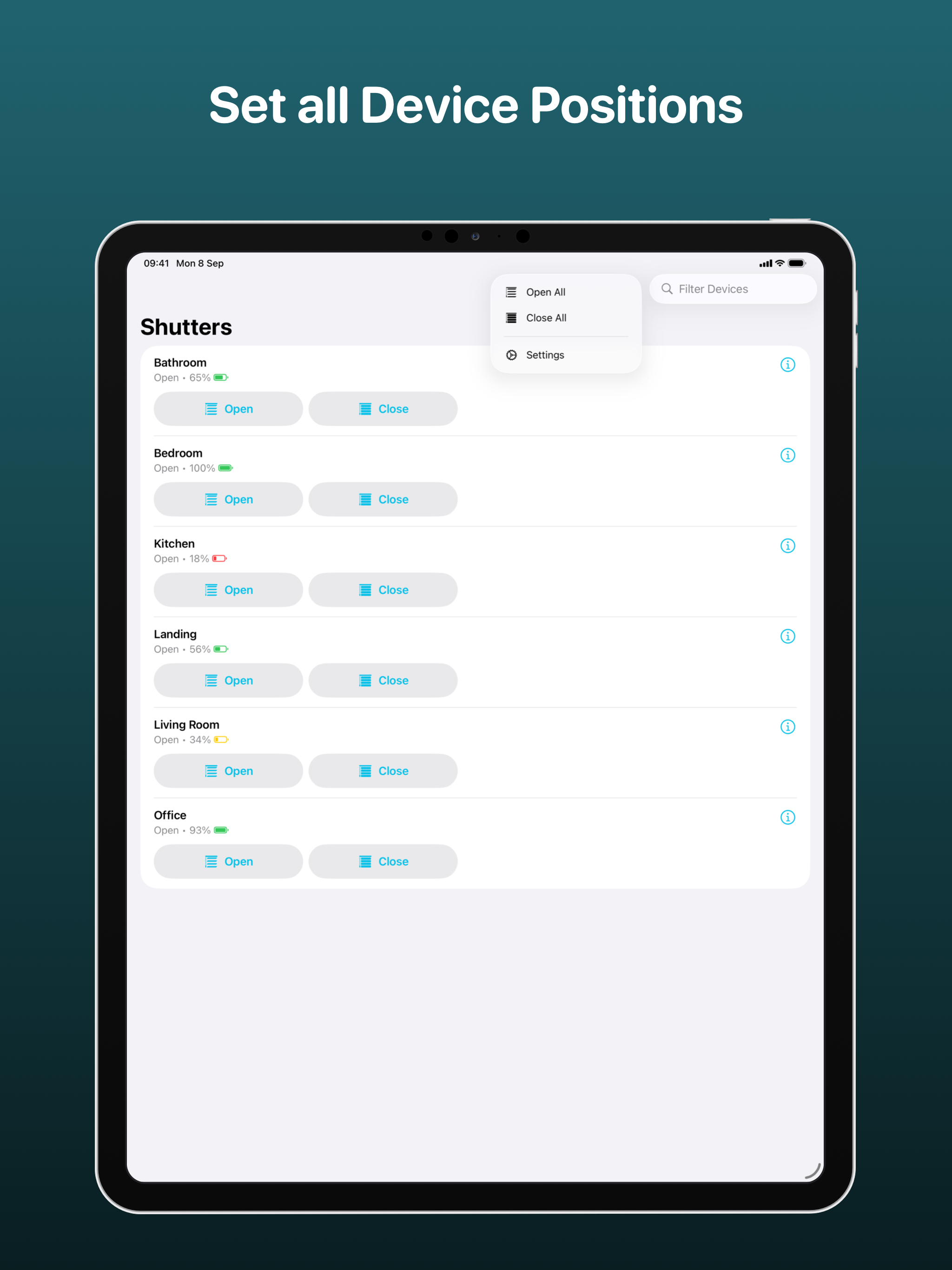
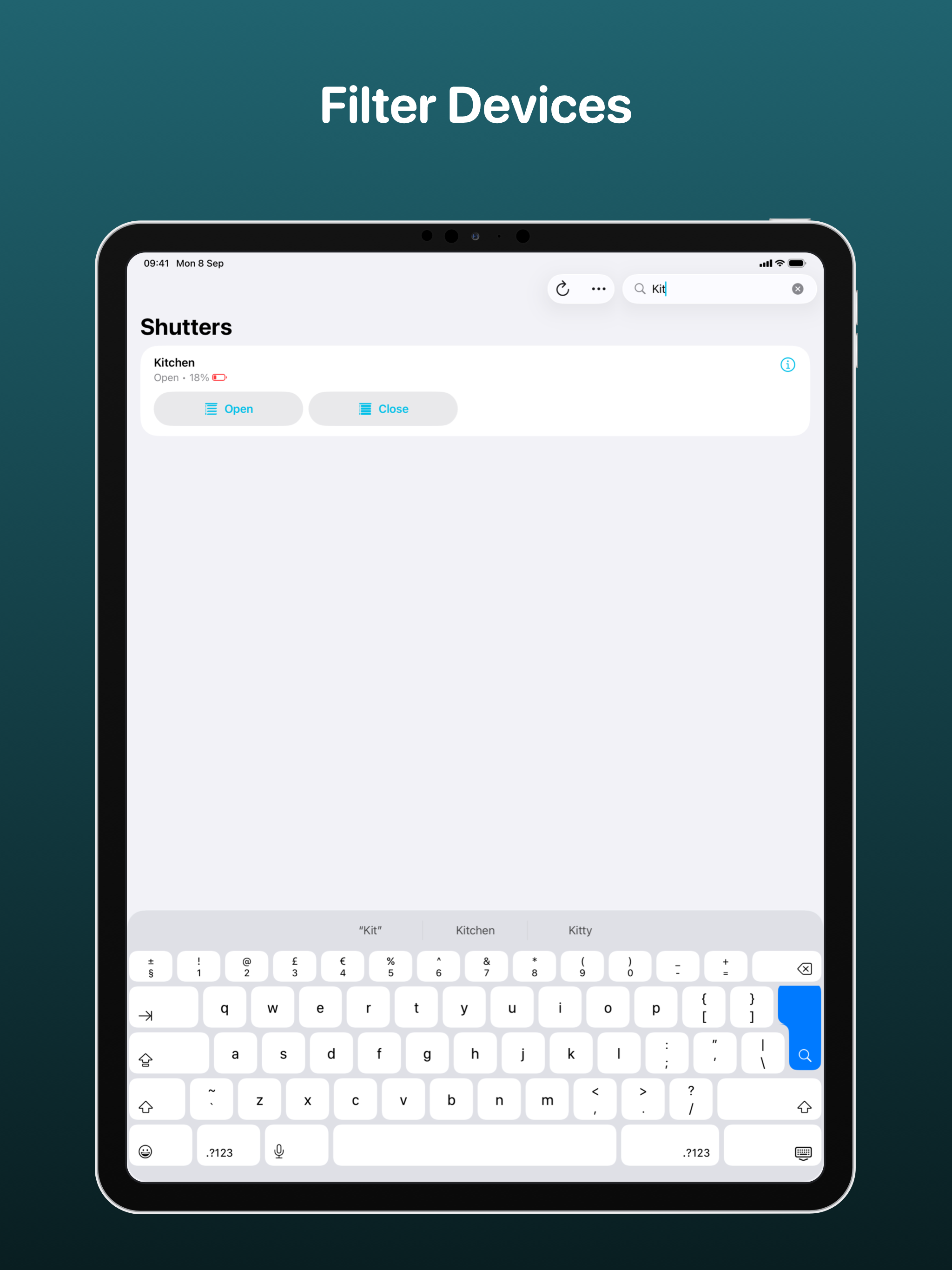
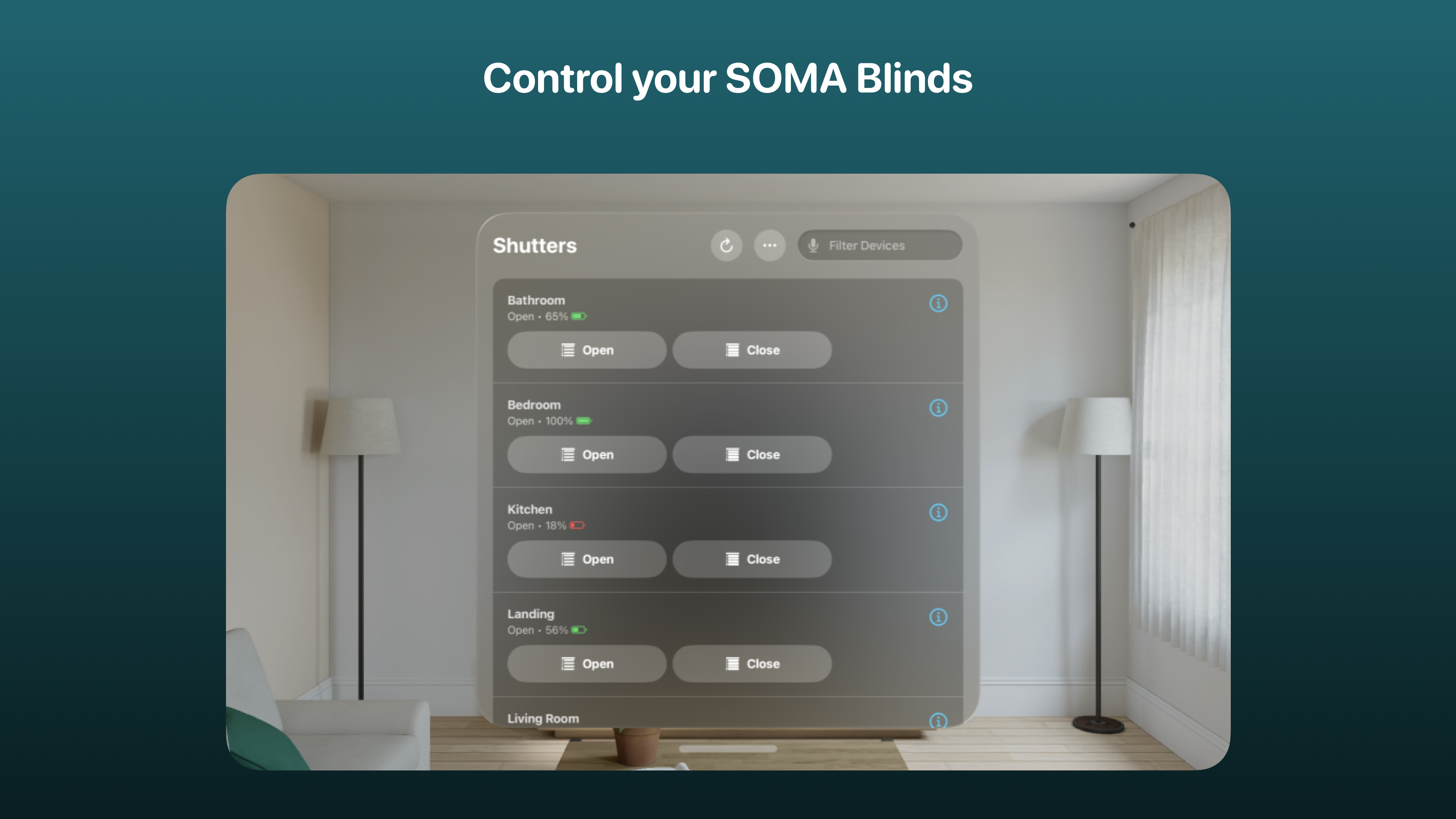
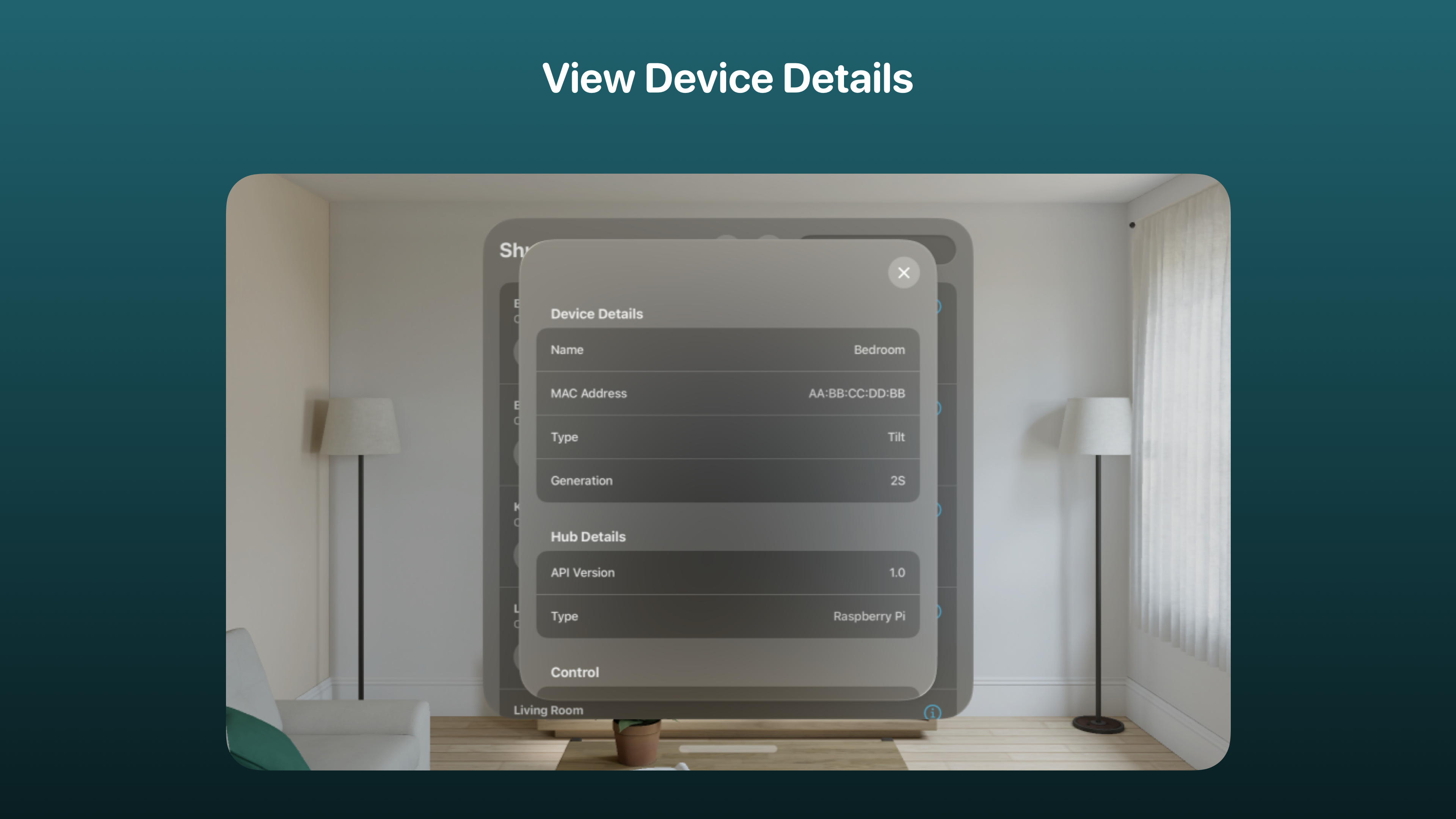
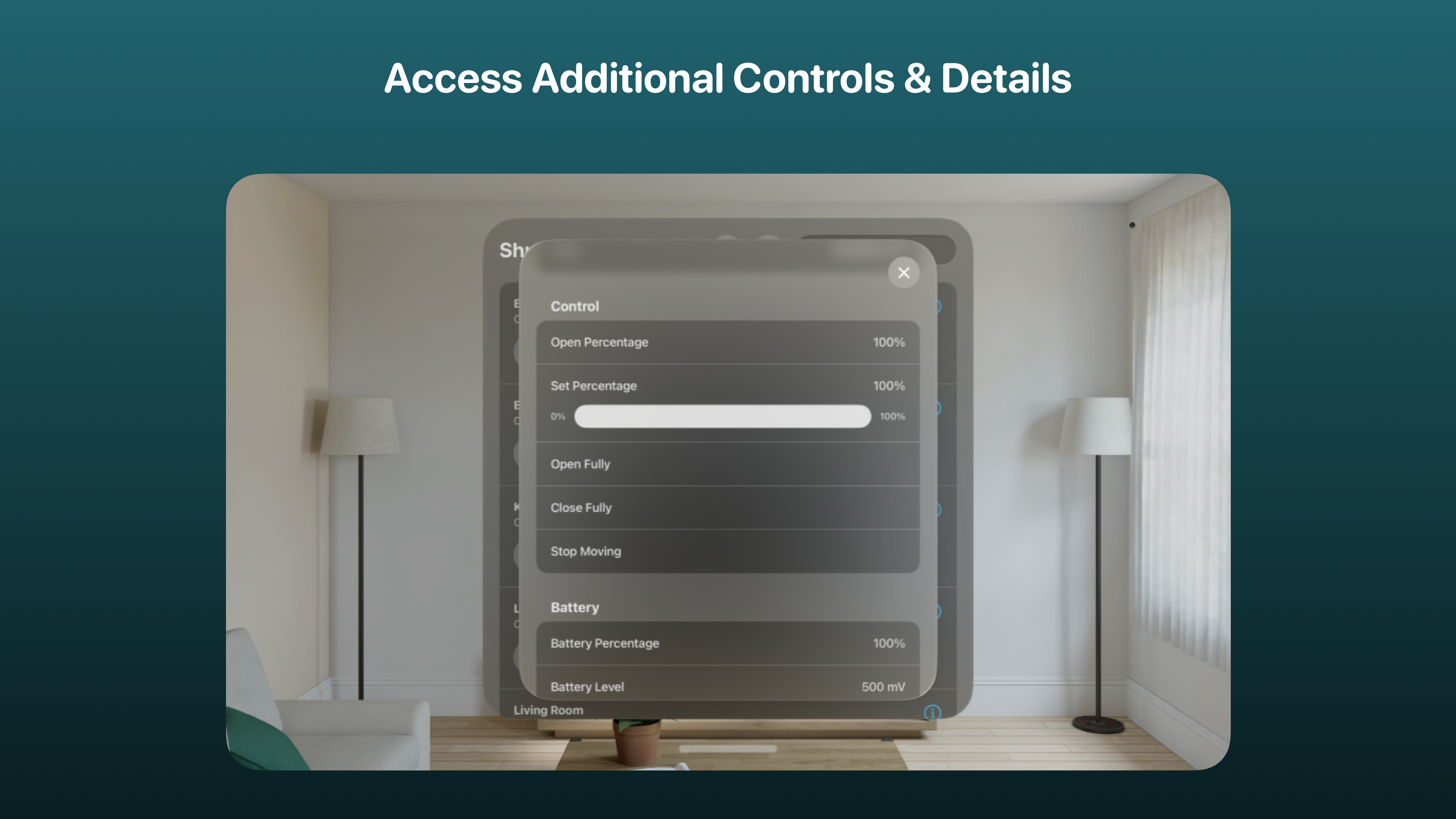
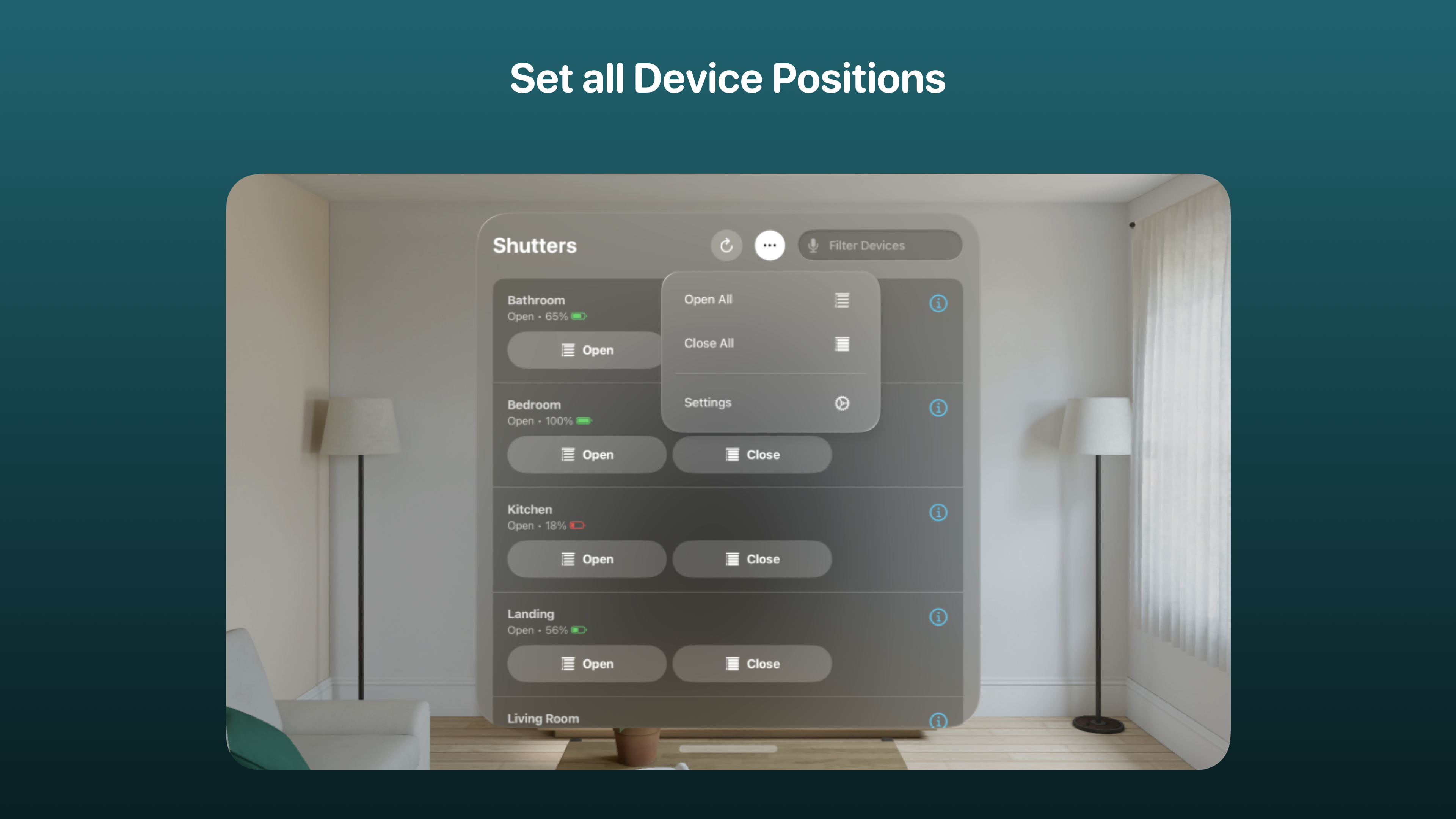
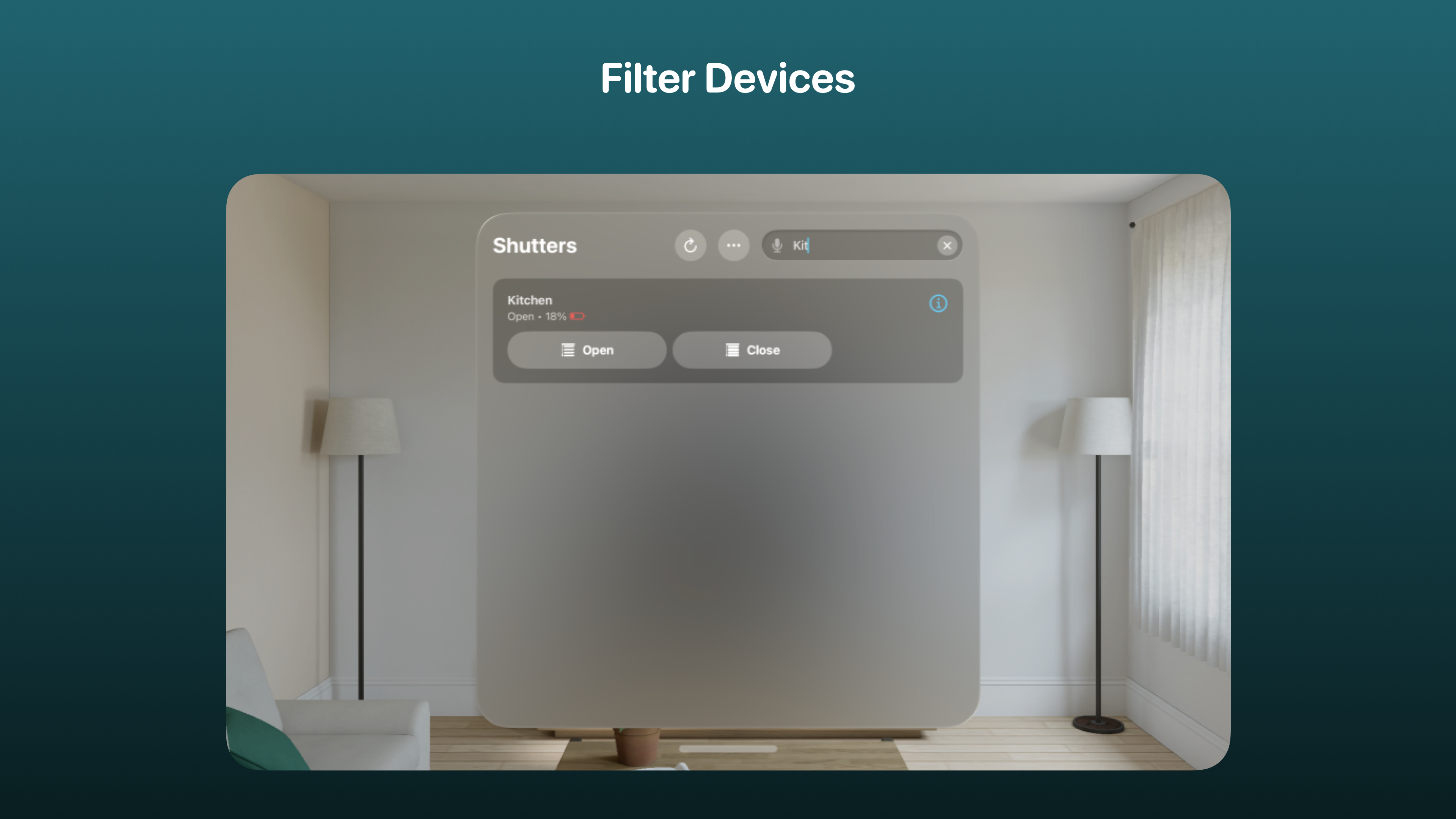
View all of your blinds from one screen. You'll be able to check the open percentage & battery percentage and, fully open/close each blind. There is even the option to open/close all blinds from the toolbar.
Selecting a blind will take you to the device details screen which will show you useful information about each blind such as MAC address, battery level or light level from the solar panels. On this screen you can even set the percentage that you'd like the blinds open if you don't want them fully open/closed.
Get notified when your devices are running out of battery with support for notifications. Notifications are fully customisable from the Settings screen.
Add the Low Batteries & Batteries widgets to see the status of your devices on your Home or Lock Screen.
Get device battery levels and see which devices are running low on charge with Siri Shortcuts.
Throughout the app there are multiple ways to open or close your blinds with fine grain controls to allow you to get the exact position you'd like your blinds to be.
Shutters has been built using SwiftUI, App Intents, User Notifications and WidgetKit.